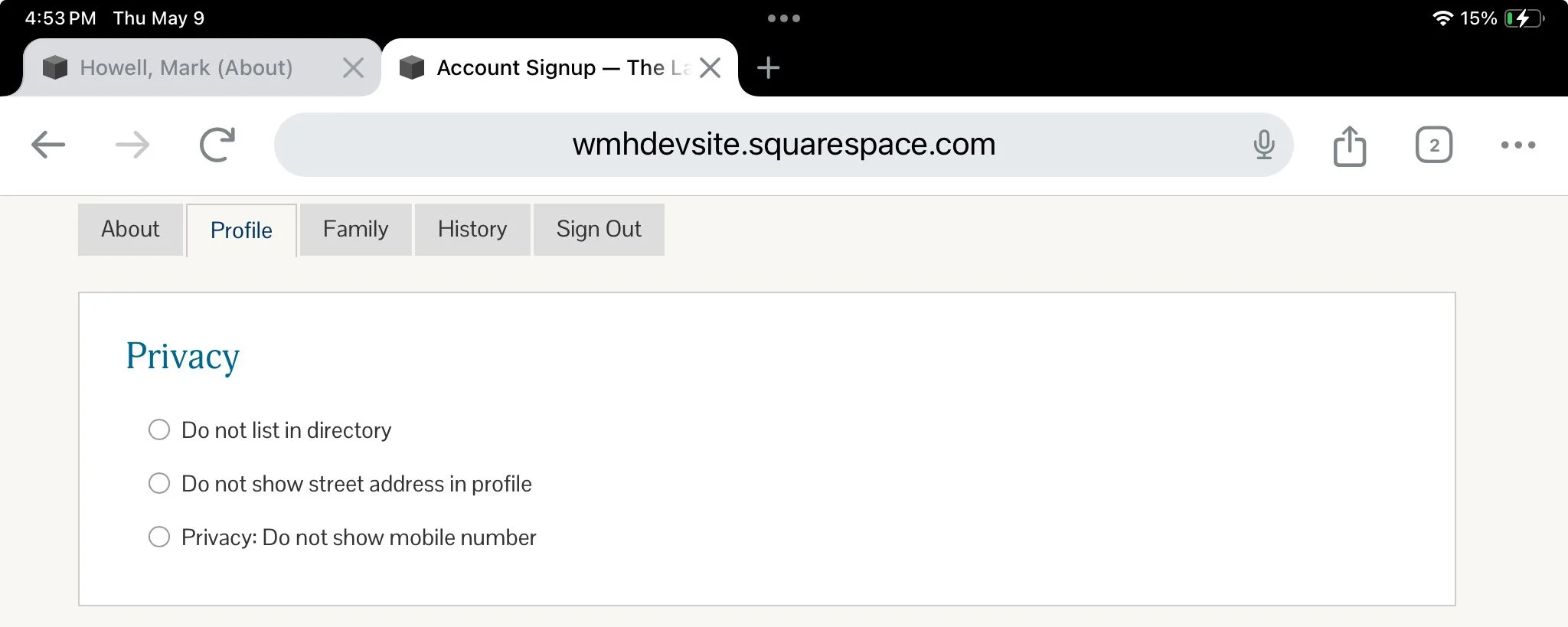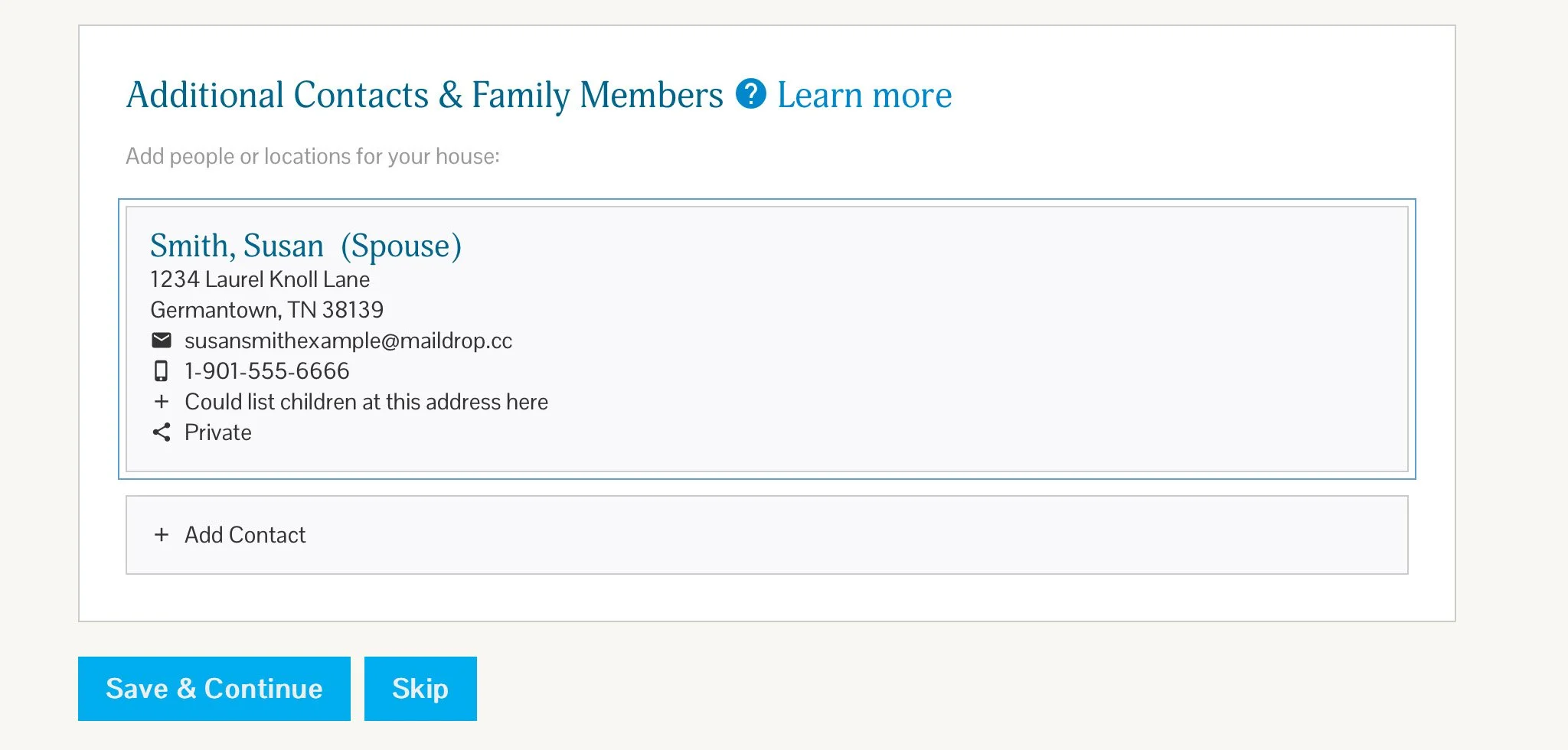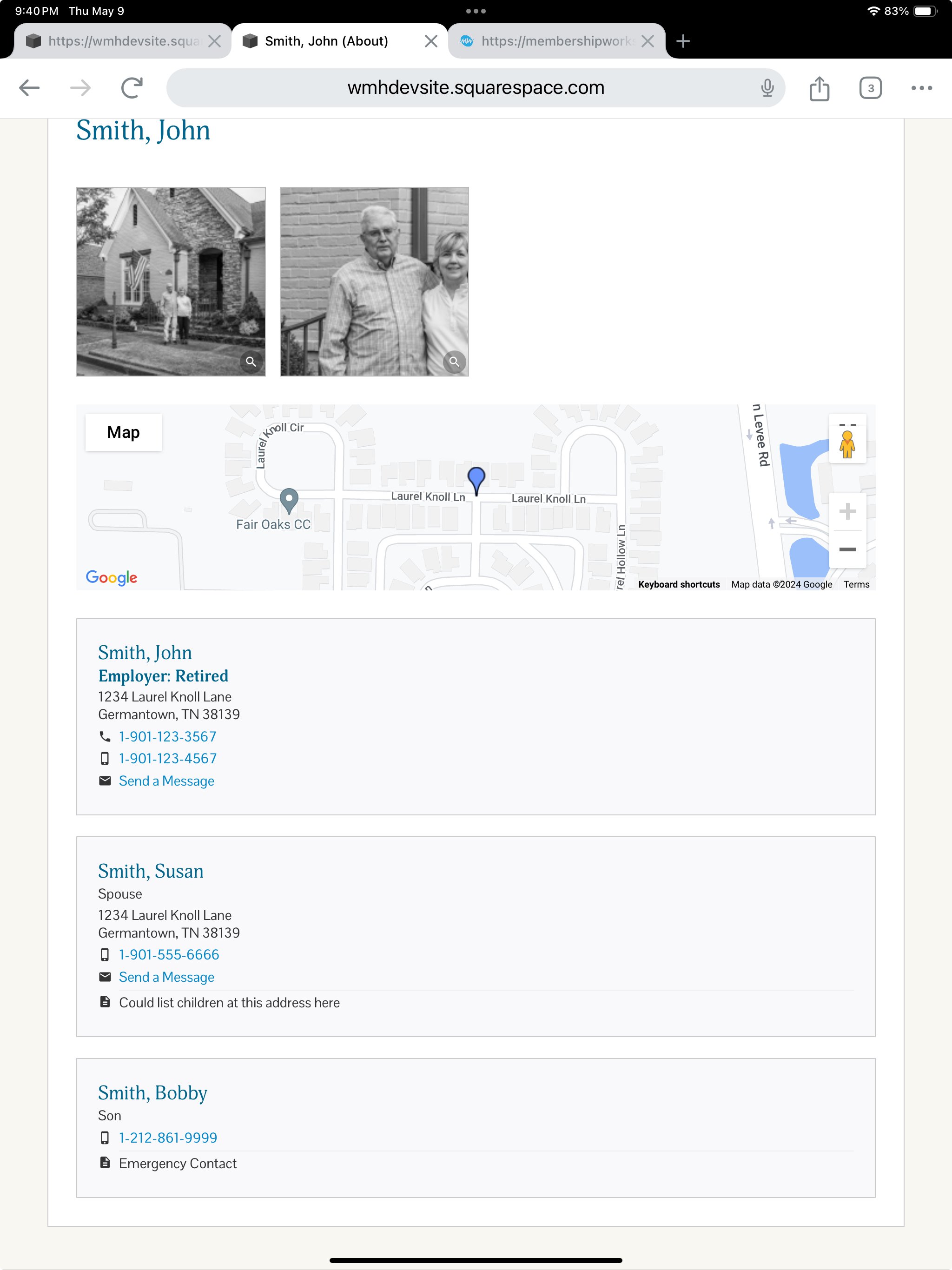Account Signup Instructions
Note: Don’t be intimidated by the length of these instructions. Many are likely not applicable to the average resident and can be skipped over. It really should not take more than 15 minutes.
Under the Residents menu select Account Signup. Follow the examples and the comments in red in the sample forms below and you will find the process quick and painless. Note husband and wife share one account. Two or more adults sharing a home may use separate accounts if they wish.
Husband’s information only is entered on this first form:
Upon pressing Sign Up button the website will generate a welcome email like the following:
Dear: Smith, John
Welcome to The Laurels Homeowners Association! The login information for your account is:
Email: johnsmithexample@maildrop.cc
Password: 76e4k34si9s
If you have any questions or comments, please do not hesitate to contact us.
Next comes the Profile form. The good news here is there is very little to fill out. In fact, many will probably skip over this form. But there are 2 sections we need to bring to your attention. First is the Privacy section. Here you can opt out of showing your mobile phone or address in the directory. Or you can choose not to be in the directory at all. If you choose to select certain privacy options you can do so in the following section:
All the way at the bottom of the Profile form you will find the section where you can add any of your social media addresses you might like to share with your neighbors. Entering any of your addresses is strictly optional.
The final form is entitled family. This is where you will add your spouse’s data and an emergency contact if you have one. Some families may also choose to list additional children and pets. The form is as follows:
Whether you are adding a spouse, emergency contact or pet each time you will need to start by adding a contact above. Each time you press the “+Add Contact” button will open a short form to add the Contact’s information. If you are adding a spouse follow the same rules you did for the husband: last name first, city, state, zip and hypens in the phone number. An example follows below:
Pressing Save&Continue will present you with your Spouse’s information for your review.
Finally we will press the +Add Contact button one more time to add an emergency contact. Here’s how we would enter the data for the Emergency Contact:
Congratulations, at this point you are done. Your account status has now changed to pending. Allow 24 hours for the administrator to approve your account. You will be notified when you account is valid and at point you will be able to access all data on the site. You will likely find the Online directory particularly useful. From your cellphone you will be able to quickly find, call, email or text any neighbor in the directory. Below is completed and approved directory listing for this example. If we had entered a real address the map would show their exact location in the neighborhood.